Font
글자 모양, 크기, 굵기, 기울임 등의 설정을 위한 속성이다.
| 속성 | 설명 |
|---|---|
| font-family | 글자 종류 설정 |
| font-size | 글자 크기 설정 |
| font-weight | 글자 굵기를 설정 |
| font-style | 글자 스타일(이텔릭체)을 설정 |
font-family
font-family 속성은 글자의 종류를 설정한다.
- 여러 개를 동시에 지정할 수 있으며, 첫 번째 font가 설치되어 있지 않은 경우 다음 지정한 font를 지정한다.
- 한글 font의 경우 문자열('')로 묶어주어야 한다.
- 대표 font
선택자 {
font-family: Arial, Helvetica, sans-serif;
}font-size
font-size 속성은 글자의 크기를 설정한다.
- 절대단위(px, %, em)를 사용한다.
- 100% = 16px = 1em, 75% = 12px = 0.75em = 9pt
<!DOCTYPE html>
<html>
<head>
<style>
.size1 {
font-size: 150%;
}
.size2 {
font-size: 5em;
}
.size3 {
font-size: 40px;
}
</style>
</head>
<body>
<p>default font-size : 16px</p>
<p class="size1">font-size : 150%</p>
<p class="size2">font-size : 5em</p>
<p class="size3">font-size : 40px</p>
</body>
</html>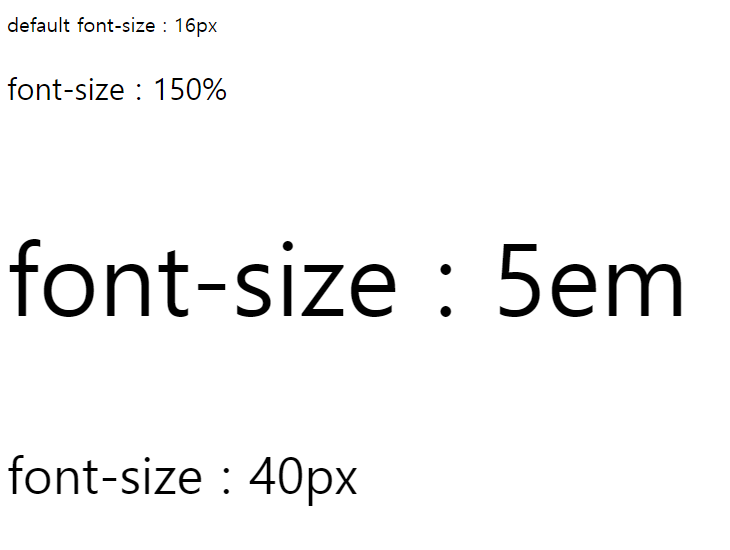
font-weight / font-style
font-weight 속성은 글자의 굵기를 설정한다.
- normal, 100~900, lighter, bold, bolder 를 사용한다.
font-style 속성은 글자의 스타일을 설정한다.
- normal, italic, oblique 를 사용한다.
<html>
<head>
<style>
.weight1 {
font-weight: 800;
}
.weight2 {
font-weight: lighter;
}
.weight3 {
font-weight: bold;
}
.style1 {
font-style: italic;
}
.style2 {
font-style: oblique;
}
</style>
</head>
<body>
<p>default font-weight</p>
<p class="weight1">font-weight : 800</p>
<p class="weight2">font-size : lighter</p>
<p class="weight3">font-size : bold</p>
<p class="style1">font-style : italic</p>
<p class="style2">font-style : oblique</p>
</body>
</html>
font
font 속성은 글자 속성들을 한 번에 정의하기 위한 축약 속성이다.
font: font-style font-weight font-size/line-height font-family이 중 font-size 와 font-family는 필수 값이다.
p {
font: italic bolder 30px/1.5 sans-serif;
font: italic 2em monospace;
}반응형
'CSS' 카테고리의 다른 글
| [CSS] 타이포그래피 (1) | 2022.03.06 |
|---|---|
| [CSS] Text (4) | 2022.03.05 |
| [CSS] Background (4) | 2022.03.04 |
| [CSS] 상속과 캐스케이딩 (0) | 2022.03.03 |
| [CSS] Visibility / Opacity (0) | 2022.03.02 |
댓글